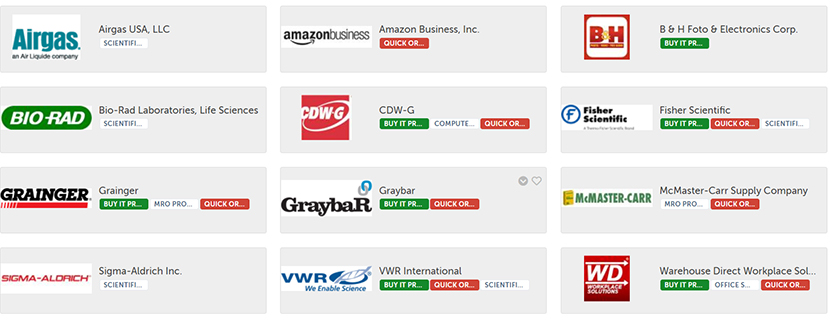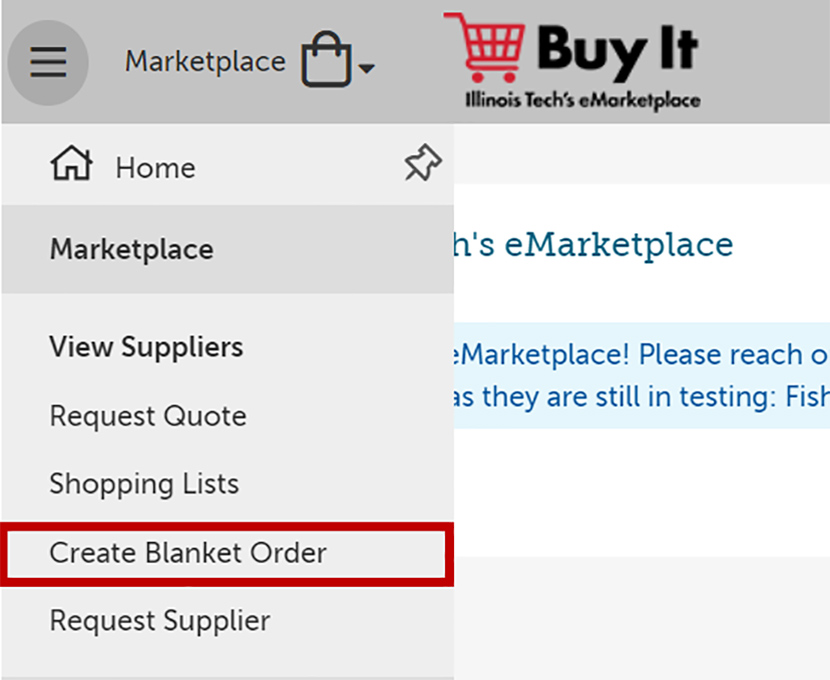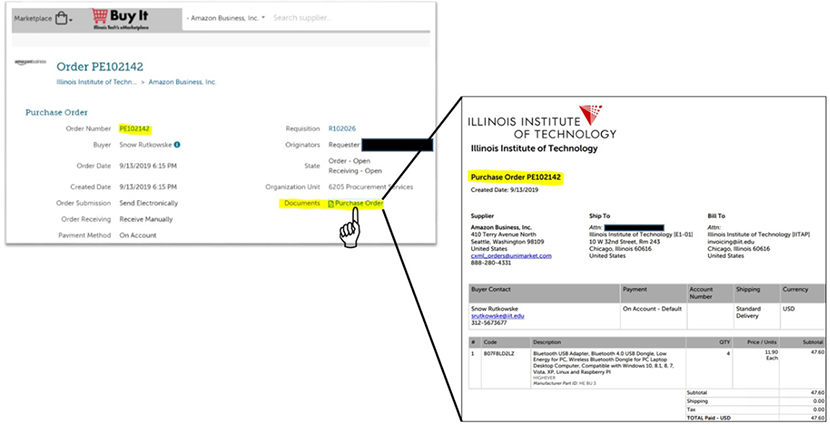Please find below short instructional videos that will assist you with navigating and making purchases in Buy It eMarketplace. Please do not hesitate to let us know if you have ideas for other videos that would be helpful.
Buy It Instructional Videos
- Requesting a Supplier to be Added in Buy It
- Reassigning a Shopping Cart to Another Buyer
- Online Shopping with Preferred Catalog Suppliers
- Amazon Business PRIME Purchasing via Buy It eMarketplace
- Non-Catalog Shopping with Vendors
- How to Do a Retrofit Order (Check Request / After-the-Fact PO) in Buy It - Buyer Only
- Reviewing Requisitions, Purchase Orders, and Invoices
- How to Check Requisition Status
- Reviewing and Managing Taskbar Items
- How to Submit an Expense Reimbursement through the Buy It Expense Module
- How to Increase a Blanket Order
We also have Step-by-Step Buy It eMarketplace User Guides for your reference.
- General Buy It eMarketplace User Guides
- How to Receive in Buy It eMarketplace
- How to Create and Edit Blanket Orders in Buy It
Please do not hesitate to reach out to the Procurement Services Team should you have any additional questions.
Currently we have 20 Buy It vendors with online catalog shopping capabilities which speeds up and enhances your Buy It eMarkeplace shopping experience, including Amazon Business enabled with university-wide PRIME shipping.
Procurement Tips: Save More Time and Effort with Buy It Blanket Orders!
Do you have recurring monthly invoices with the same vendors you need to pay, like shredding, water coolers, etc.? Or have vendors that you place multiple orders with throughout the year? Or vendors that need to send in multiple invoices against the same Purchase Order (PE)? If so, then the Buy It Blanket Orders functionality is your friend!
A Buy It Blanket Order is a wonderful budget management tool that enables you to encumber a certain amount of funds for the entire fiscal year with a given vendor, and once the Blanket Order requisition is approved, there is no need for additional approvals for subsequent order placements (release orders) or invoice payments (retrofit release orders).
Simply ask your vendors to reference the Blanket Order PE # on all of their invoices and email them directly to invoicing@illinoistech.edu. The AP team will process the invoices against the Blanket Order PE # and you will be able to review the actual invoice image and approve or reject the invoice for payment in Buy It.
If you need the Create Blanket Order functionality in Buy It, please email the Procurement Specialist.
Procurement Tips: Ever Need a Copy of Your PO in Buy It?
Have you ever wanted to see a copy of the actual Purchase Order that the Buy It system automatically sends to the supplier? This can easily be done in Buy It, and all Browser, Buyer, and Approvers on the order have access to this functionality.
Just click into the PE you want, then click on the Document: Purchase Order link, and you'll get a PDF copy of the Purchase Order. See image below: